In this tutorial, we will walk you through the process of converting any YouTube video into text using our powerful AI tools. Let’s get started!
Step 1: Access Your Dashboard
- Log in to Easy-Peasy.AI: Navigate to the Easy-Peasy.AI website and log in to your account.
- Navigate to the Dashboard: Once logged in, you’ll be directed to your dashboard.
Step 2: Select the Transcription Tool
- From the dashboard, select AI Transcription from the menu.
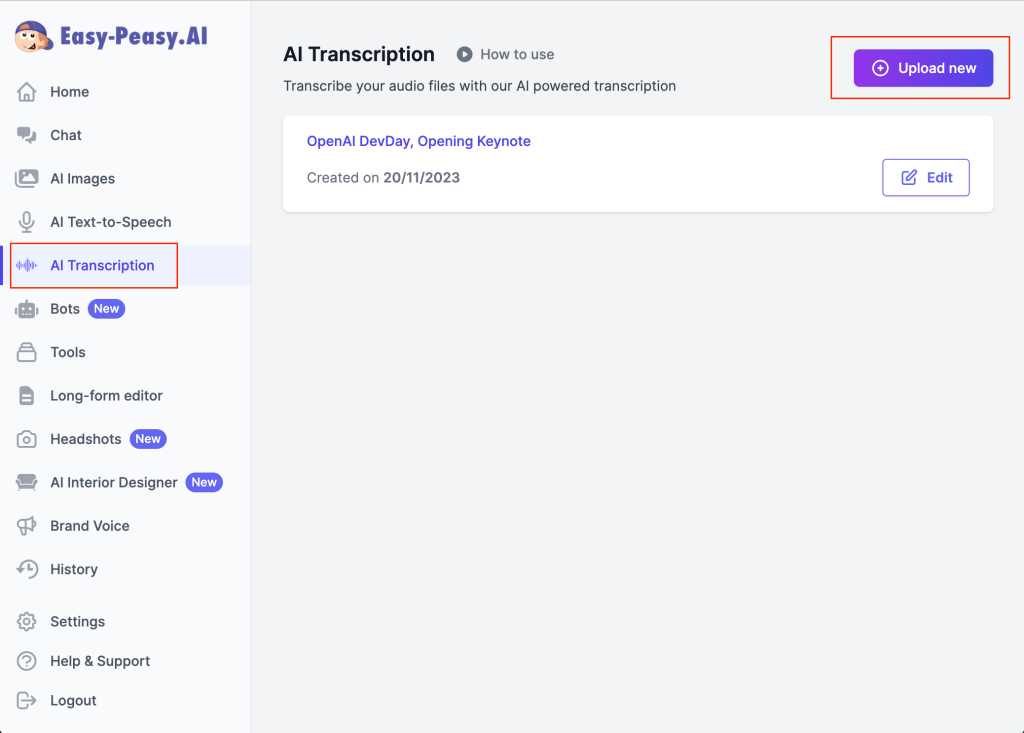
- Click on “Upload New”: On your dashboard, find and click the “Upload New” button.
- Choose “Transcribe a YouTube Video”: From the options provided, select “Transcribe YouTube Video.”
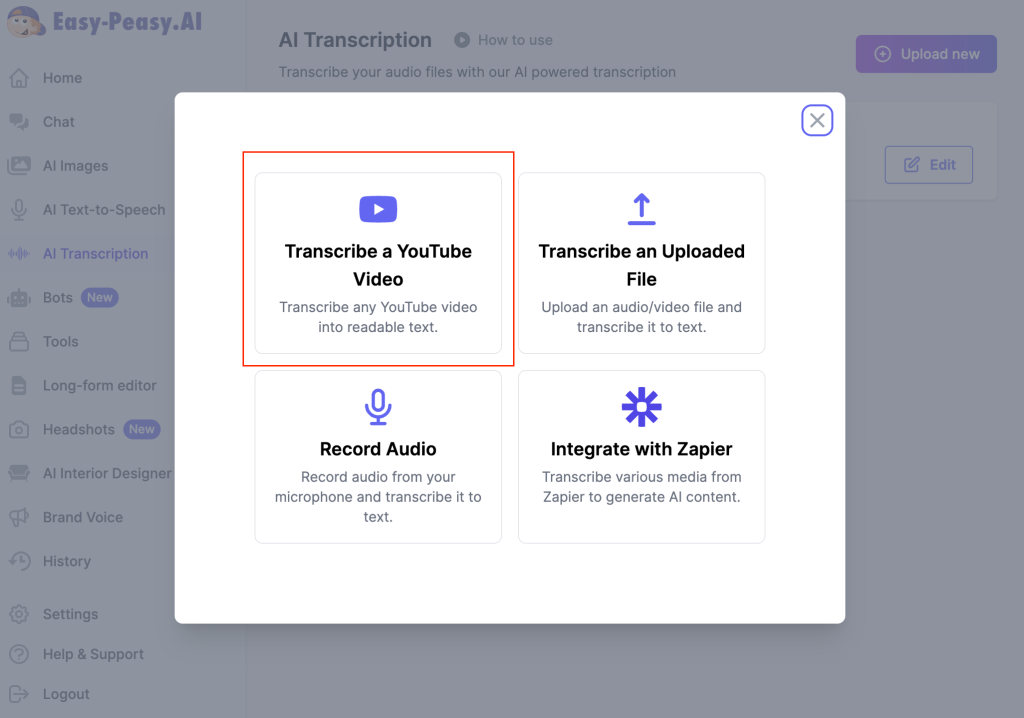
Step 3: Enter YouTube Video URL
- Copy the YouTube URL: Go to YouTube and copy the URL of the video you wish to transcribe.
- Paste the URL: Return to Easy-Peasy.AI and paste the copied URL into the designated field.
- Select Language: Keep the default English language or choose a different language if necessary.
- Click “Transcribe”: Initiate the transcription process by clicking the “Transcribe Now” button.
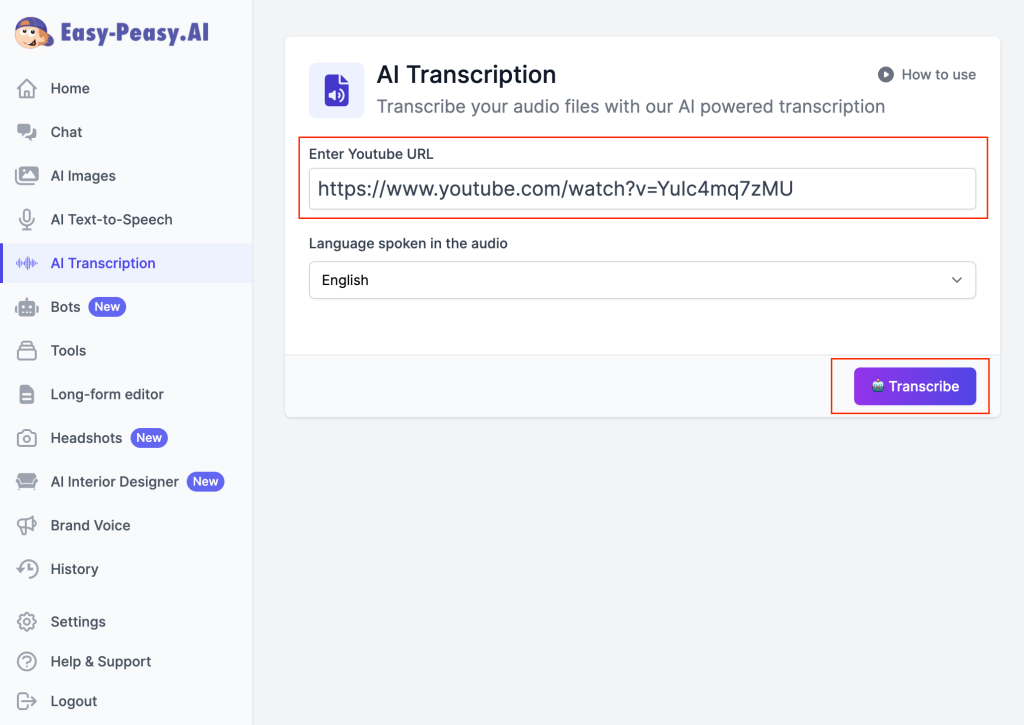
Step 4: View and Download Your Transcription
- Wait for Transcription: Within seconds, Easy-Peasy.AI will transcribe the video and provide you with the plain text.
- View Transcription: The transcription will appear on your screen. You can read through the text or download it for later use.
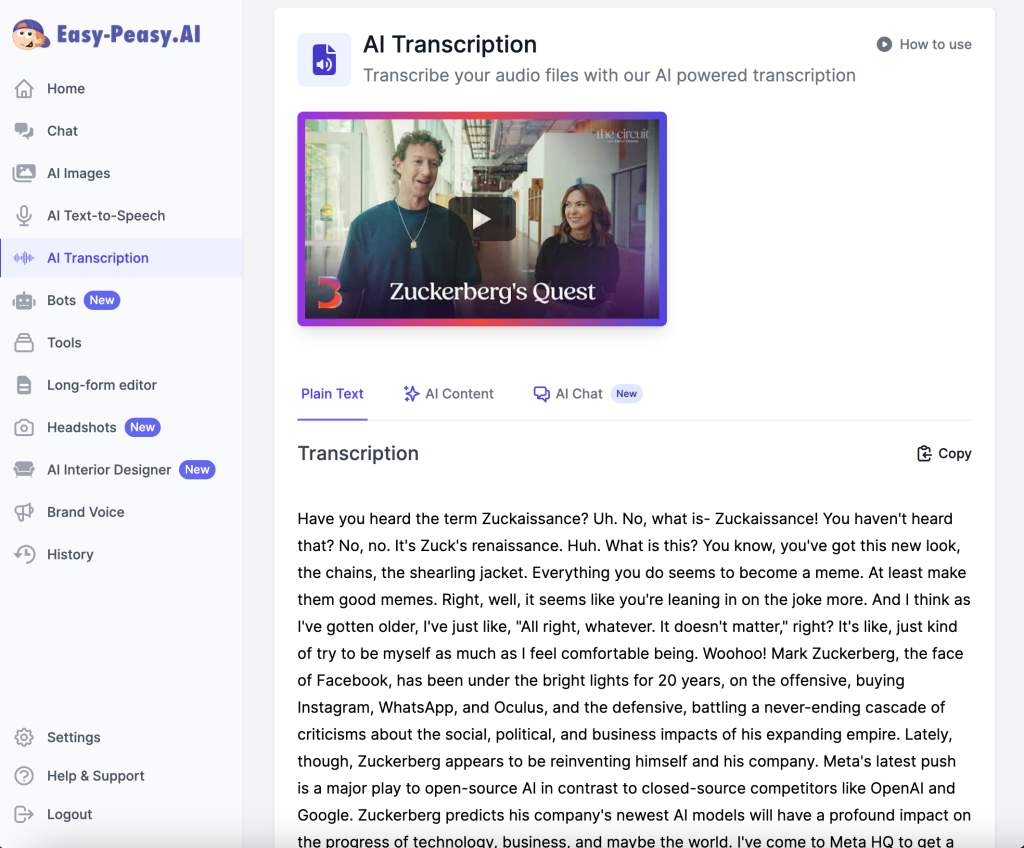
Step 5: Convert Transcription into Various Formats
- Click “AI Content”: Next to the plain text, click on the “AI Content” button to convert the transcription.
- Choose Desired Format: Select from summaries, titles, topic & bullet points, descriptions, LinkedIn posts, etc.
- Generate Content: Once you select the format, click to generate the content.
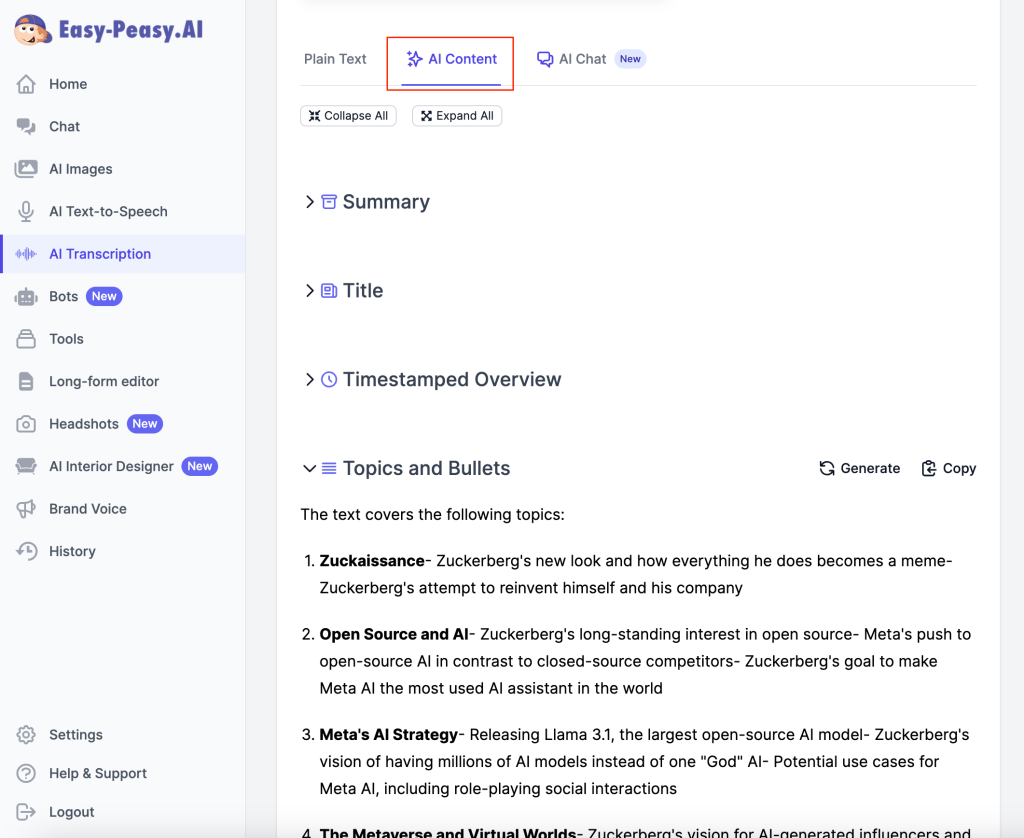
Step 6: Use AI Chat for More Insights
- Navigate to AI Chat: If you have any specific questions about your transcription, go to the AI Chat section.
- Ask Questions: Type in your questions to get insights, summaries, or detailed information extracted from the video transcription.
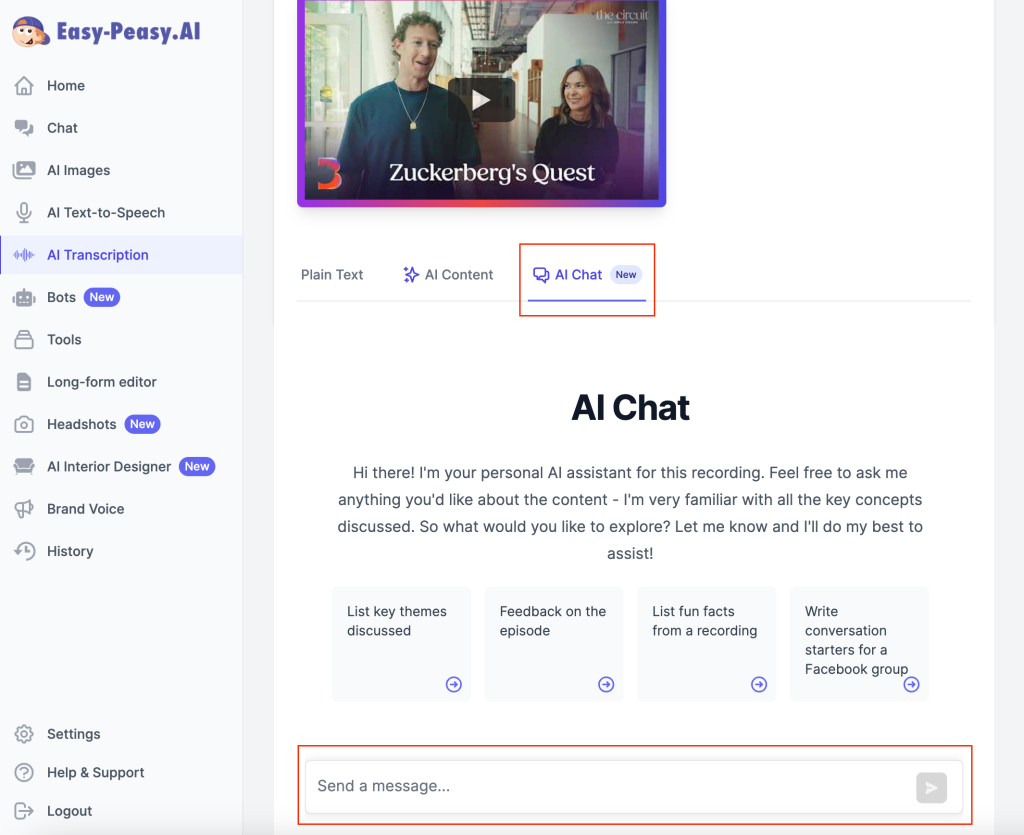
Conclusion
Transcribing YouTube videos with Easy-Peasy.AI is a straightforward process that saves time and effort. Whether you need plain text or enhanced formats for social media, our tools make it easy. Thank you for following this tutorial. Happy transcribing!
See also:
