Ever wanted to turn your ordinary photos into eye-catching caricatures, portraits, profile pictures? Remember those talented street artists who could capture your essence in a few exaggerated strokes? Now you can achieve similar results with just a few clicks using Easy-Peasy.AI’s Image Generator. Whether you’re looking to spice up your social media profile, create a unique gift, or just have some fun with your photos, we’ve got you covered.
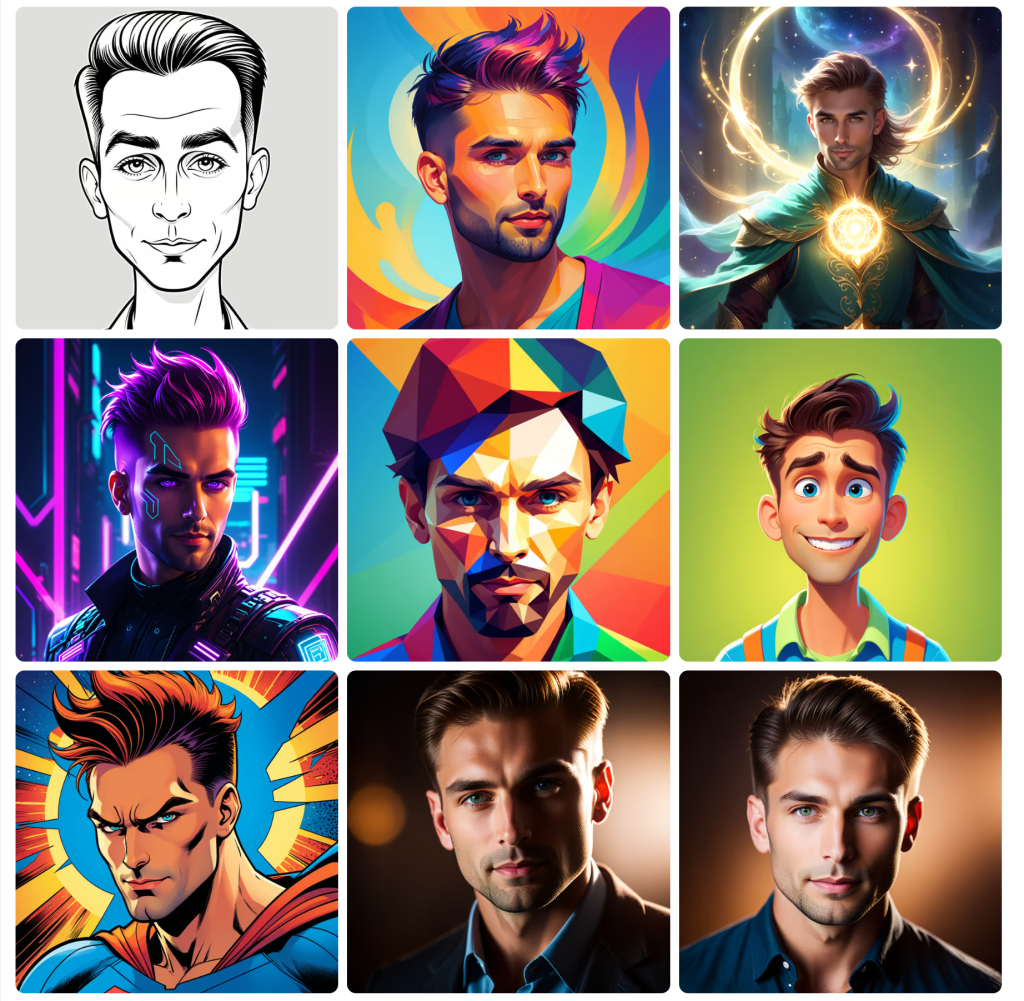
In this guide, I’ll walk you through the simple process of transforming any portrait into a stunning caricature using our AI technology. No artistic skills required – just your photo and a dash of creativity!
Getting Started
Step 1: Access the Tool
Head over to Easy-Peasy.AI and open our AI Image Generator tool.
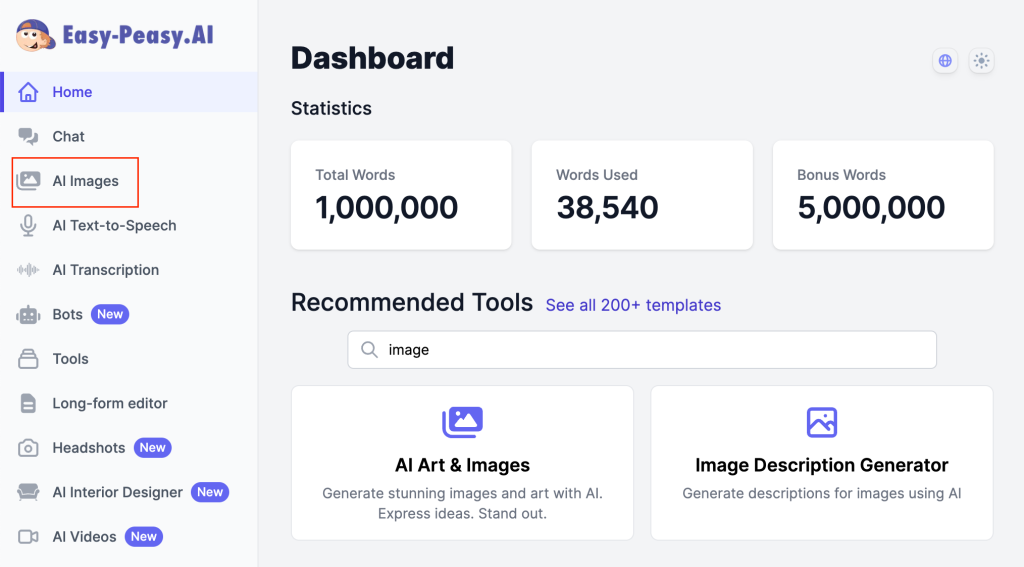
Step 2: Upload Your Photo
- Choose a clear headshot or portrait
- Front-facing or slightly angled poses work best
- Make sure the face is well-lit
- Simple backgrounds give better results
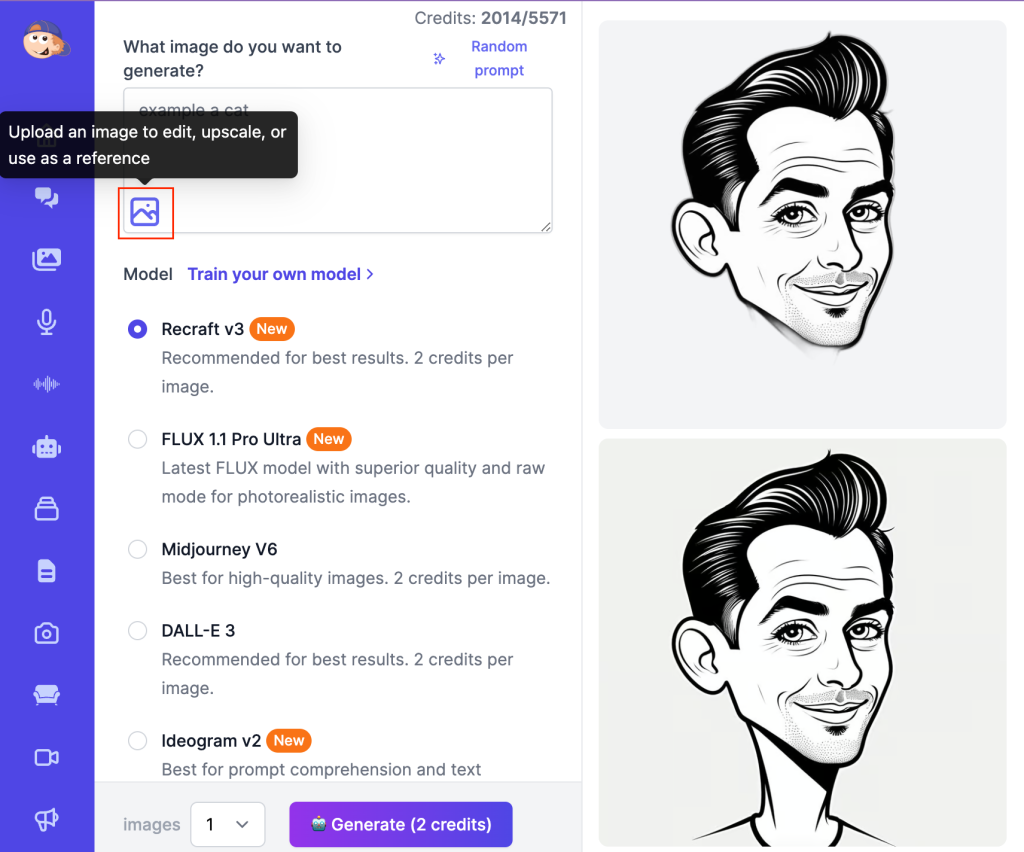
Step 3: Configure Your Generation
- Select “Stylization” as your Action
- Choose your preferred Style from the dropdown menu
- Enter your creative prompt
- Select number of variations (1-4 images)
- Click “Generate” button
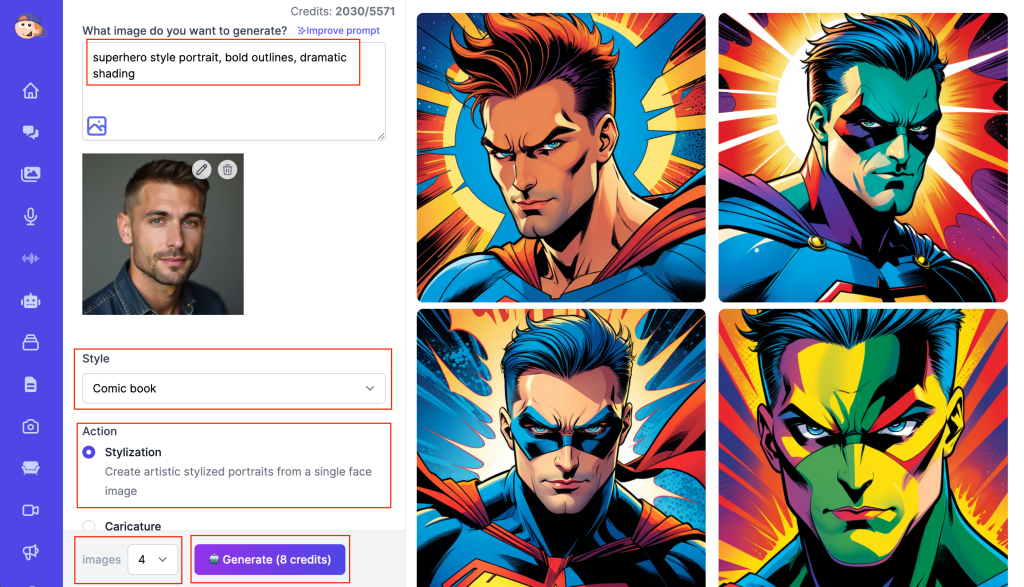
Style Guide & Creative Prompts
1. Classic Line Art Caricature
Style: Line art
Prompt: "black and white caricature of a man, clean lines, exaggerated features, white background, no shadows"
Perfect for: Professional avatars, business cards, social media profiles
2. Disney-Inspired Animation
Style: Disney Character
Prompt: "animated portrait of a man in Disney style, vibrant colors, expressive eyes, cheerful expression"
Perfect for: Family portraits, children's room decorations
3. Superhero Transformation
Style: Comic book
Prompt: "superhero style portrait of a man, bold outlines, dramatic shading, comic book aesthetic"
Perfect for: Gaming avatars, fan art, social media content
4. Cyberpunk Portrait
Style: Neonpunk
Prompt: "cyberpunk portrait of a man, neon highlights, glowing elements, tech-inspired details"
Perfect for: Tech industry profiles, gaming personas
5. Fantasy Character
Style: Fantasy art
Prompt: "mystical character portrait of a man, ethereal lighting, magical atmosphere, fantasy elements"
Perfect for: Role-playing games, book illustrations
Pro Tips for Better Results
- Experiment with Styles: Each style offers a unique interpretation – try them all!
- Craft Your Prompt: Be specific about:
- Art style (cartoon, realistic, minimalist)
- Color scheme
- Background preferences
- Feature emphasis
- Generate Multiple Versions: Different generations can capture different aspects of your photo.
- Layer Your Creativity: Use generated images as base images for further style experiments.
Style Selection Guide
| Style | Best For | Recommended Prompt Elements |
|---|---|---|
| Line art | Professional use | Clean lines, minimal shading |
| Disney Character | Friendly, approachable look | Warm colors, expressive features |
| Comic book | Dynamic portraits | Bold colors, dramatic shadows |
| Digital Art | Modern, sleek look | Smooth gradients, precise details |
| Fantasy art | Creative portraits | Magical elements, atmospheric effects |
Troubleshooting Tips
- For less exaggeration: Add “subtle features” to your prompt
- For sharper results: Include “high detail” or “sharp lines”
- To maintain resemblance: Add “recognizable features” to your prompt
Final Thoughts
The beauty of AI caricature generation lies in its endless possibilities. Don’t be afraid to experiment – sometimes the most unexpected combinations create the most striking results. Each generation is unique, just like you!
For more creative AI tools and inspiration, explore our full suite of 300+ AI tools at Easy-Peasy.AI.
P.S. Want Consistent Character Generation?
Looking to create multiple images of the same character with consistent features? Try our PhotoStudio tool!
How it Works:
- Upload 6-15 different photos of the same person
- The AI learns the unique features and characteristics
- Generate consistent caricatures across multiple styles and poses
This is perfect for:
- Creating a series of professional brand images
- Developing consistent character art for social media
- Making multiple variations for marketing materials
- Building a personal brand identity
The more diverse the reference photos (different angles, expressions, lighting), the better the AI understands the subject’s features, resulting in more accurate and consistent generations.
Ready to create your own AI caricature? Give it a try at Easy-Peasy.AI!
