Creating audio content that truly connects with a specific audience often comes down to authenticity. Using a familiar accent can make your marketing, e-learning, or entertainment content more relatable and effective.
With Easy-Peasy.AI’s powerful Text-to-Speech generator, you can instantly create crystal-clear voiceovers in a wide variety of global accents. This guide will walk you through the process using the Singaporean accent as an example, but the same steps apply to any accent you need.
Ready to start? Let’s begin.
Step 1: Navigate to the AI Text to Speech Generator
First, log in to your easy-peasy.ai. From the main navigation menu on the left-hand side, click on the “AI Text to Speech” link. This will take you directly to the generator page.
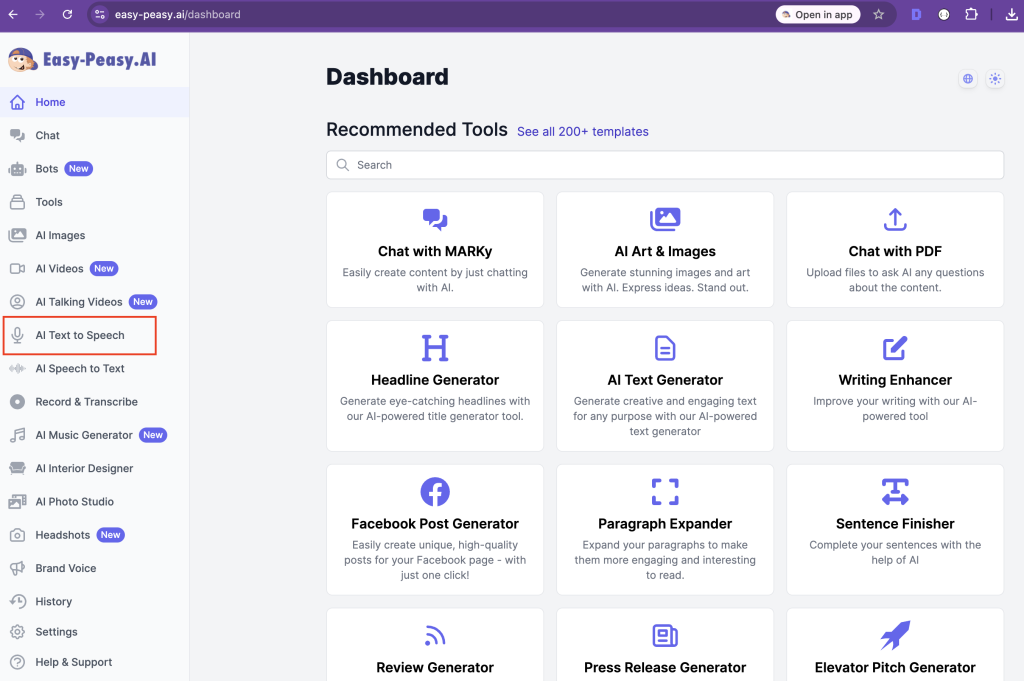
Step 2: Open the Voice Library
On the generator page, you will see the current voice selection. To browse our extensive library, click the “Change Voice” button. This will open the voice selection modal, where you can explore hundreds of voice options.
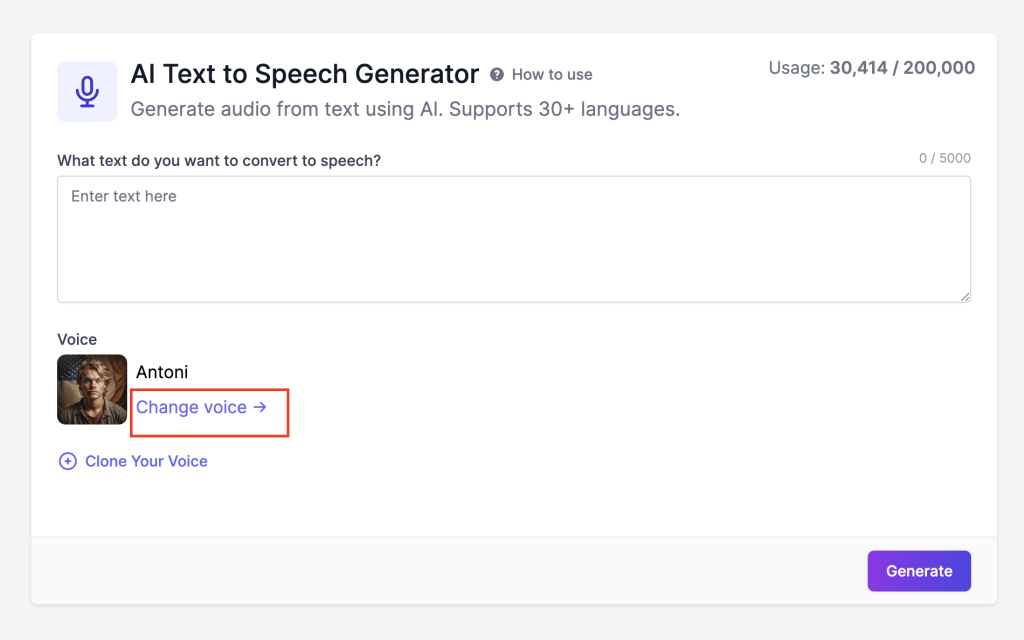
Step 3: Filter for Your Desired Accent
This is where you’ll pinpoint the exact accent you need. The voice library includes powerful filtering tools to help you find the perfect voice quickly.
- Set the Language: Ensure the “Language” filter is set to English.
- Select the Accent: Click on the “Accent” filter and scroll to select Singaporean.
The library will instantly update to show you all the available male and female voices with a Singaporean accent.
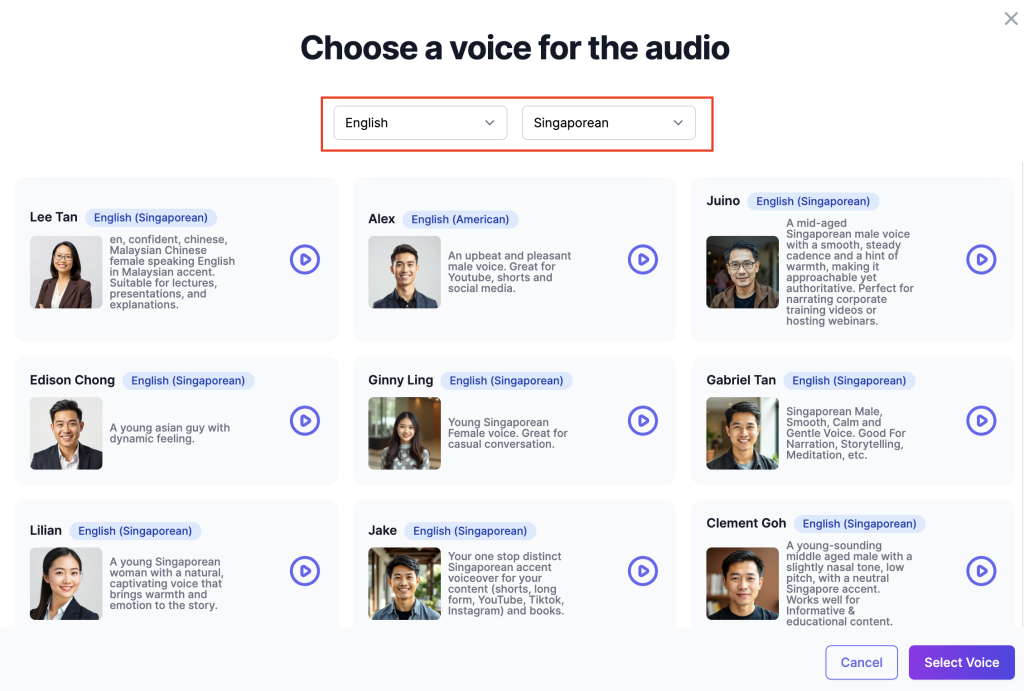
Step 4: Preview and Select Your Voice
You can listen to a sample of any voice before making your choice.
- To Preview: Simply click the play icon next to a voice’s name to hear a short demo.
- To Choose: Once you’ve found a voice you like, click on the voice’s card to select it, and then click the “Select Voice” button to confirm.
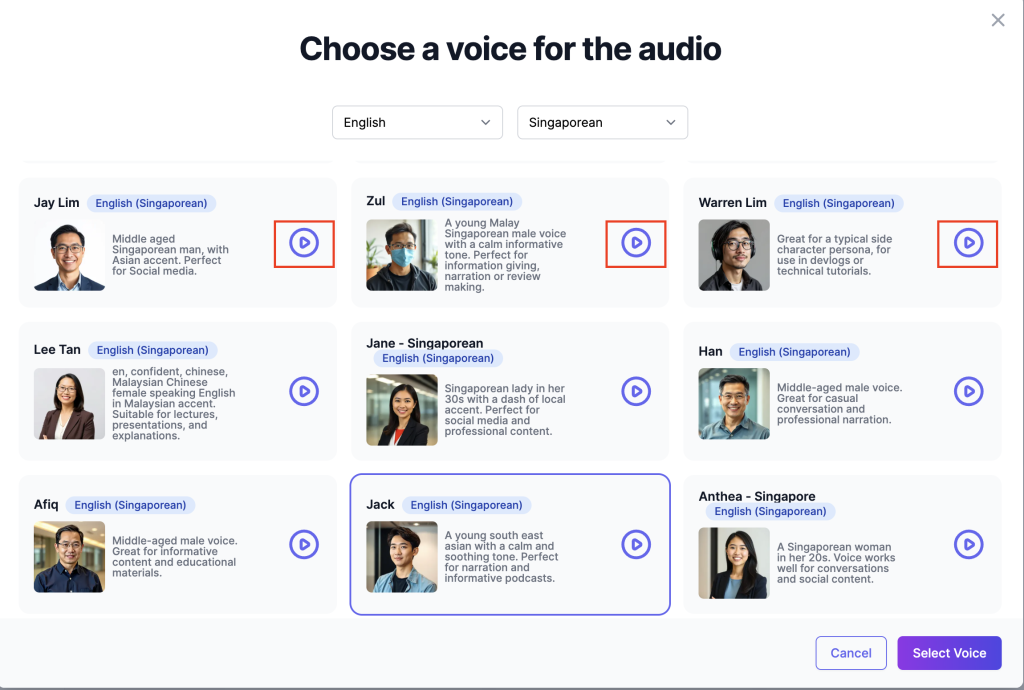
Step 5: Generate and Download Your Audio
You will be returned to the generator page with your chosen voice now active.
- Enter Your Text: Type or paste the script you want to convert into speech into the text field.
- Generate: Click the “Generate” button.
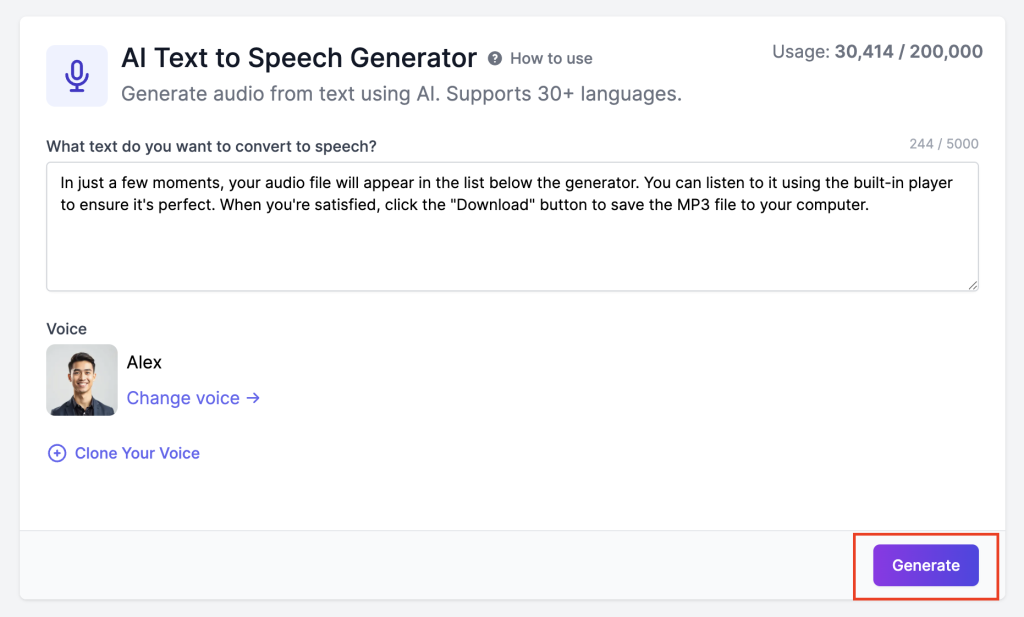
- Review and Download: In just a few moments, your audio file will appear in the list below the generator. You can listen to it using the built-in player to ensure it’s perfect. When you’re satisfied, click the “Download” button to save the MP3 file to your computer.
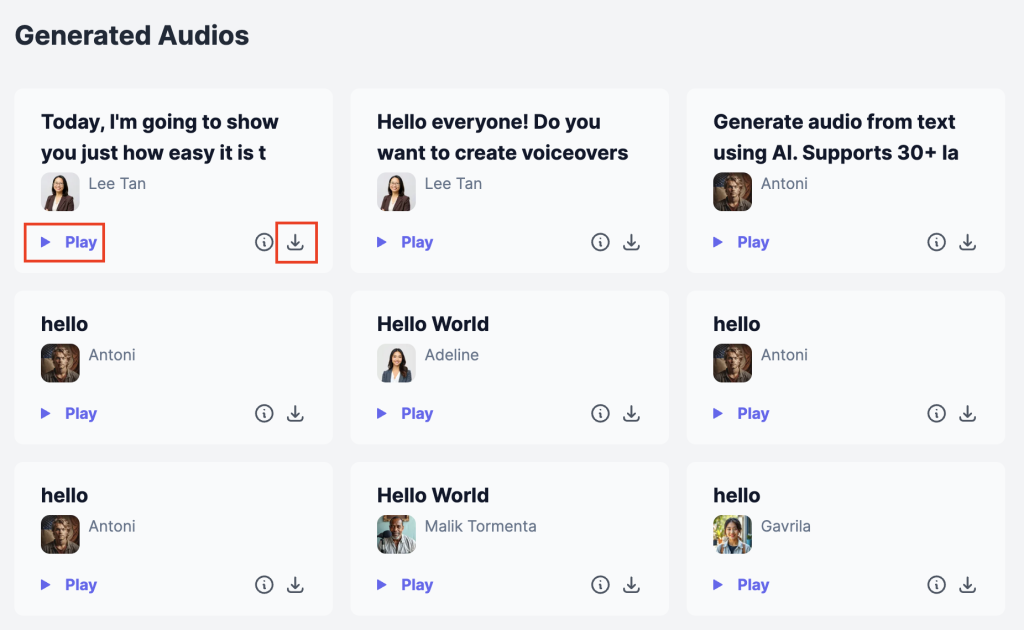
The Power of Authentic Accents
Using localized accents is a game-changer for many applications:
- Targeted Marketing: Create ad reads and promotional content that resonate deeply with a local market.
- Engaging E-Learning: Develop training materials that feel more familiar and are easier for learners in a specific region to understand.
- Content Creation: Produce authentic-sounding characters for your YouTube videos, podcasts, or audiobooks.
Explore Other Accents
The steps above work for any accent in our library. Why not try creating voiceovers with another distinct voice? Explore some of our other popular options: Scottish, Irish, Australian, South-African, African-American, Mexican, New Zealand, Russian, Canadian.
By leveraging our diverse voice library, you can make your content more inclusive, authentic, and impactful than ever before.
Ready to create your own voiceover? TRY NOW
