Welcome to the next generation of AI image creation on Easy-Peasy.AI! Gone are the days of inconsistent characters and starting from scratch with every new idea. With the power of the FLUX.1 Kontext model, you can now create, edit, and transform images with incredible precision and consistency.
This guide will walk you through three powerful new capabilities:
- Creating a Consistent Character in multiple scenes.
- Iterative Editing to build your perfect image step-by-step.
- Instant Style Transformation to reimagine your photos in seconds.
1. Creating and Maintaining a Consistent Character
Bring your characters to life by placing them in any scenario you can imagine, all while keeping their features perfectly consistent.
Goal: Generate a character and then create images of that same character in different situations.
Step 1: Generate Your Base Character
- Navigate to the Image Generator.
- In the prompt section, be descriptive about your character. The more detail you provide, the better the AI can maintain consistency.
- Example Prompt:
A cute baby monkey with big brown eyes, sitting at a wooden table and happily eating a yellow mango. Studio lighting, detailed fur. - Select the FLUX.1 Kontext model for the best results with character consistency.
- Generate a few images and select the one you like best.
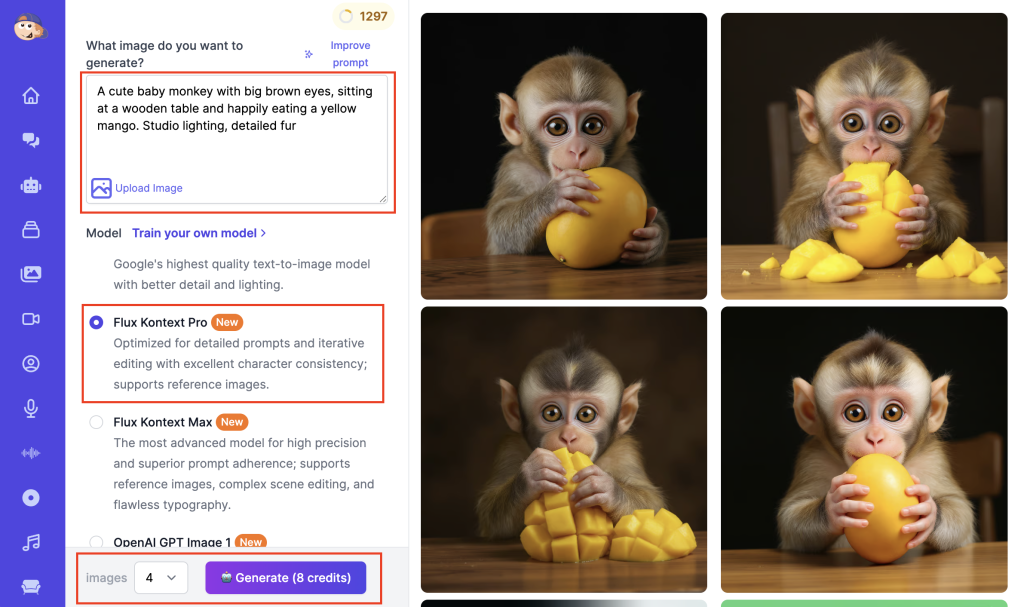
Step 2: Edit Your Character into a New Scene
- Click on your chosen image and select the “Edit Image” button.
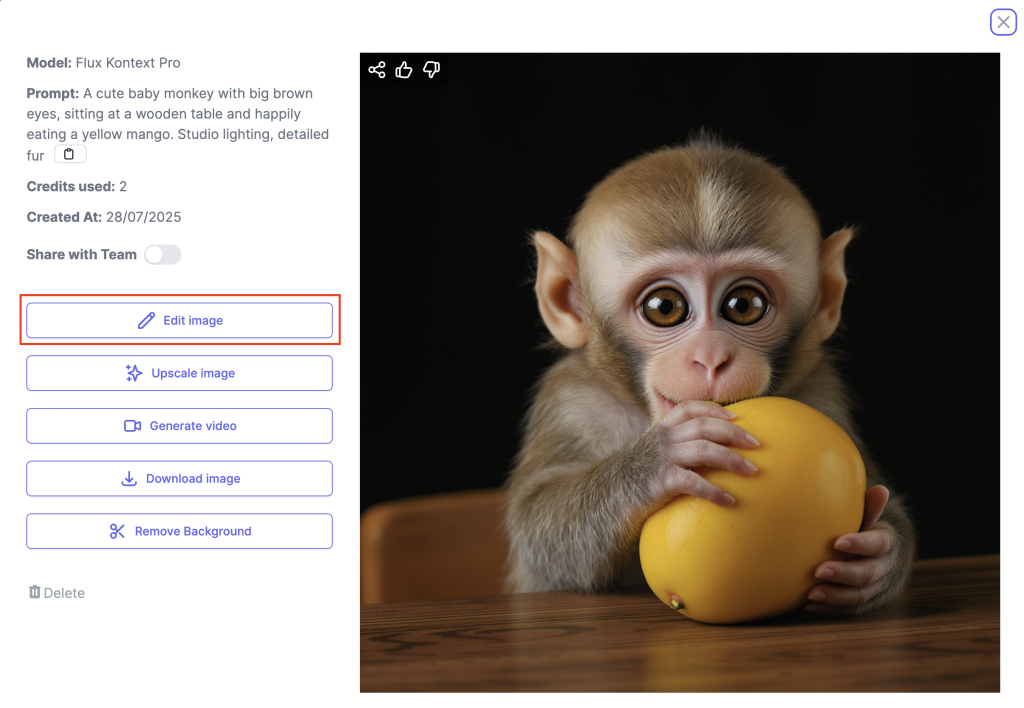
- Now, simply describe the new scene or action. The key is to refer back to your character.
- Example Prompt 1:
drinking coffee in a busy cafe. Without mango. - Click Generate. In seconds, the AI will place your character in the new environment.
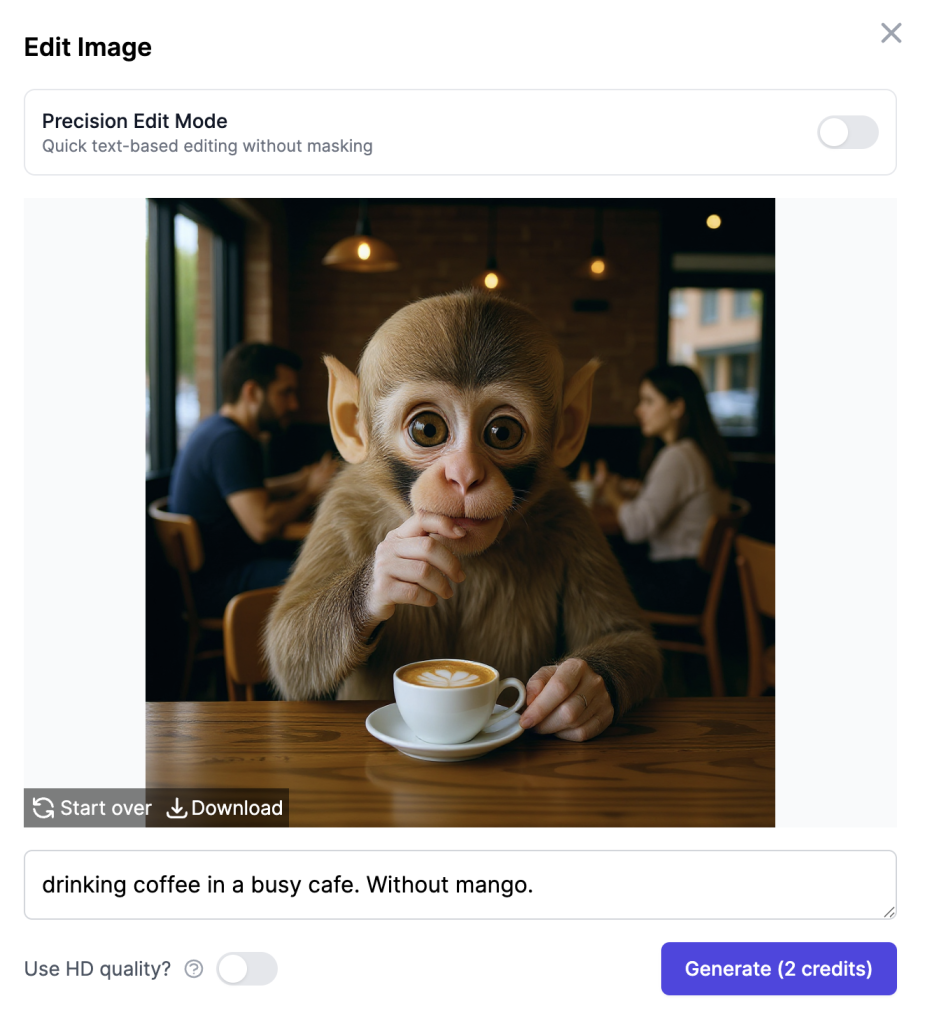
Step 3: Continue the Story! You can repeat this process endlessly. Try these prompts on your new image:
working on a laptop in a modern office.
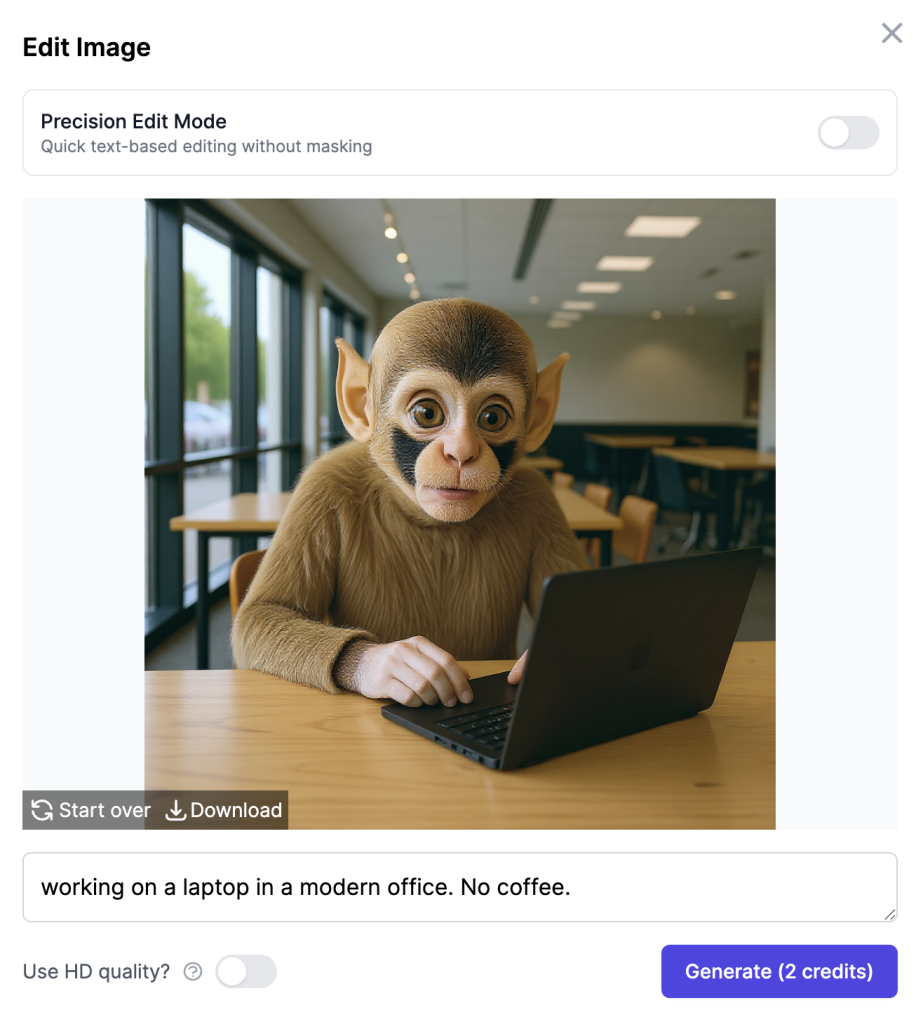
relaxing on a sunny beach, drinking a cocktail.
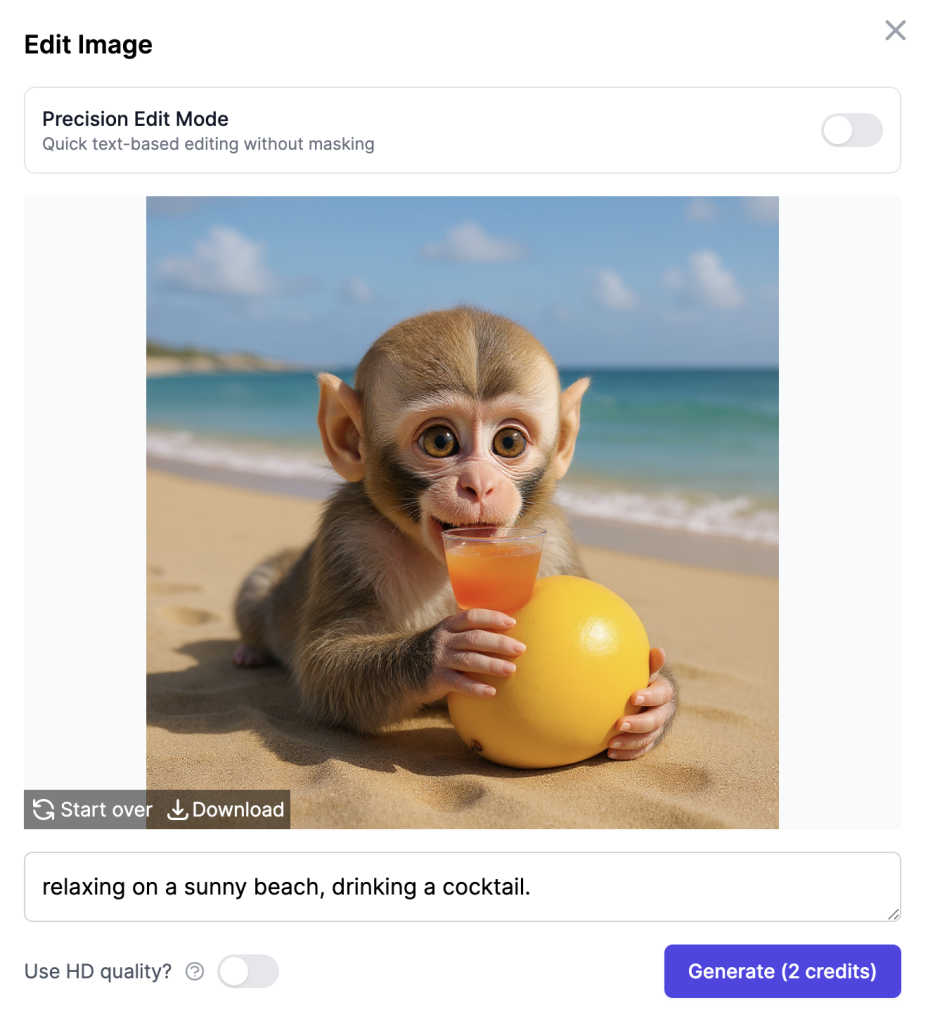
reading a book in a quiet library.
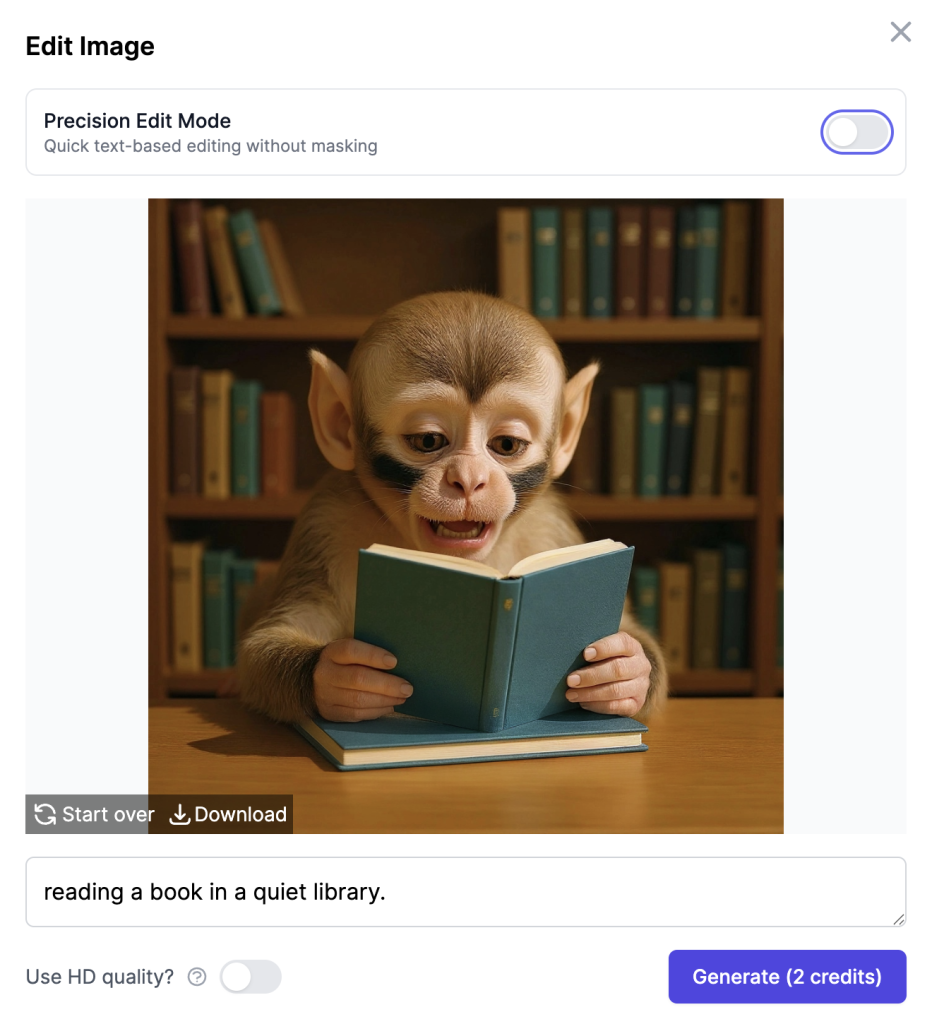
2. Iterative Editing: Building Your Scene Step-by-Step
This powerful feature allows you to make sequential changes to an image without losing previous edits. It’s like having an AI assistant who understands context.
Goal: Start with a simple image and add elements one by one.
Step 1: Start with a Base Image
- Upload your own photo or generate one. For this example, we’ll start with a
photo of a cat sitting on a rug.
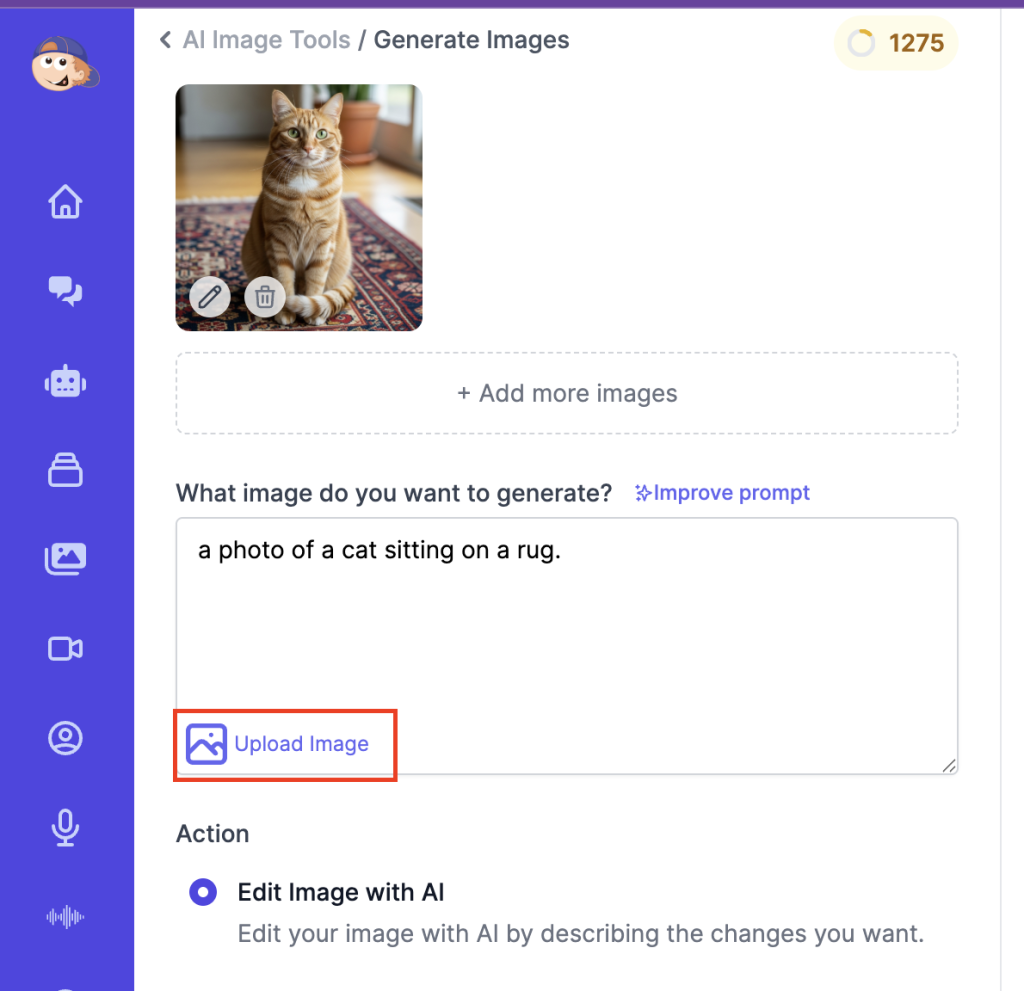
Step 2: Make Your First Edit
- Prompt:
Add a small red hat to the cat. - The AI will add the hat while keeping the rest of the image identical.
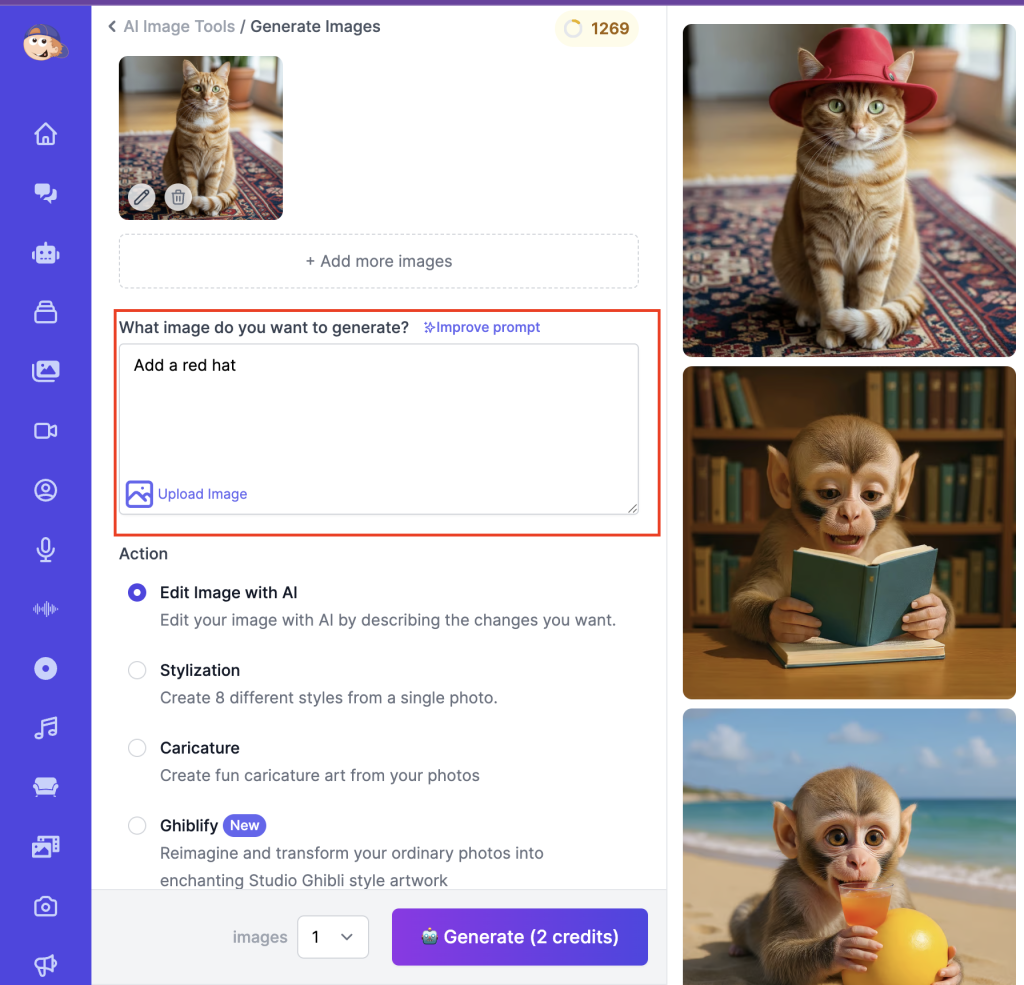
Step 3: Add Another Element
- Now, using the newly generated image, click “Edit Image” again.
- Prompt:
Now, add black sunglasses to the cat. - The AI will add sunglasses while keeping the red hat.
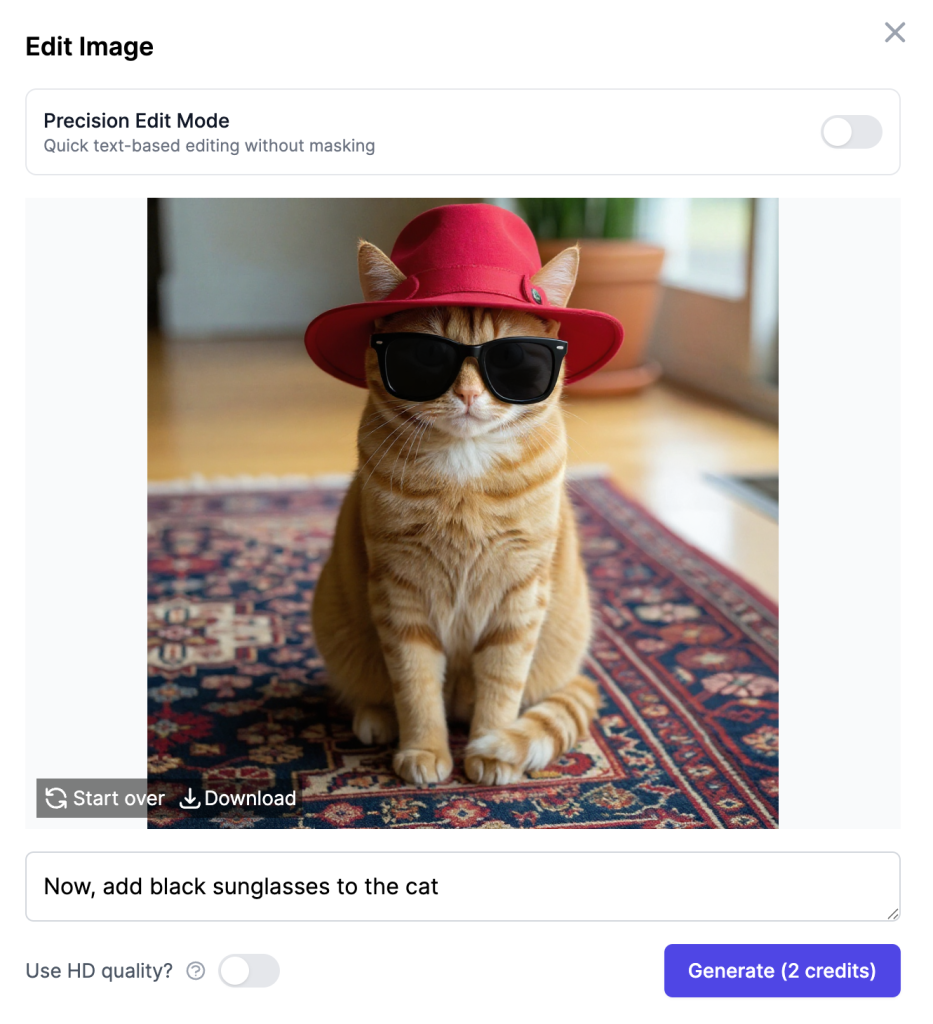
Step 4: Change the Entire Background
- Let’s take it one step further. Edit the latest image.
- Prompt:
Change the background to a sunny beach with ocean waves. - The AI will change the entire background while leaving your fully-accessorized cat as the main subject.
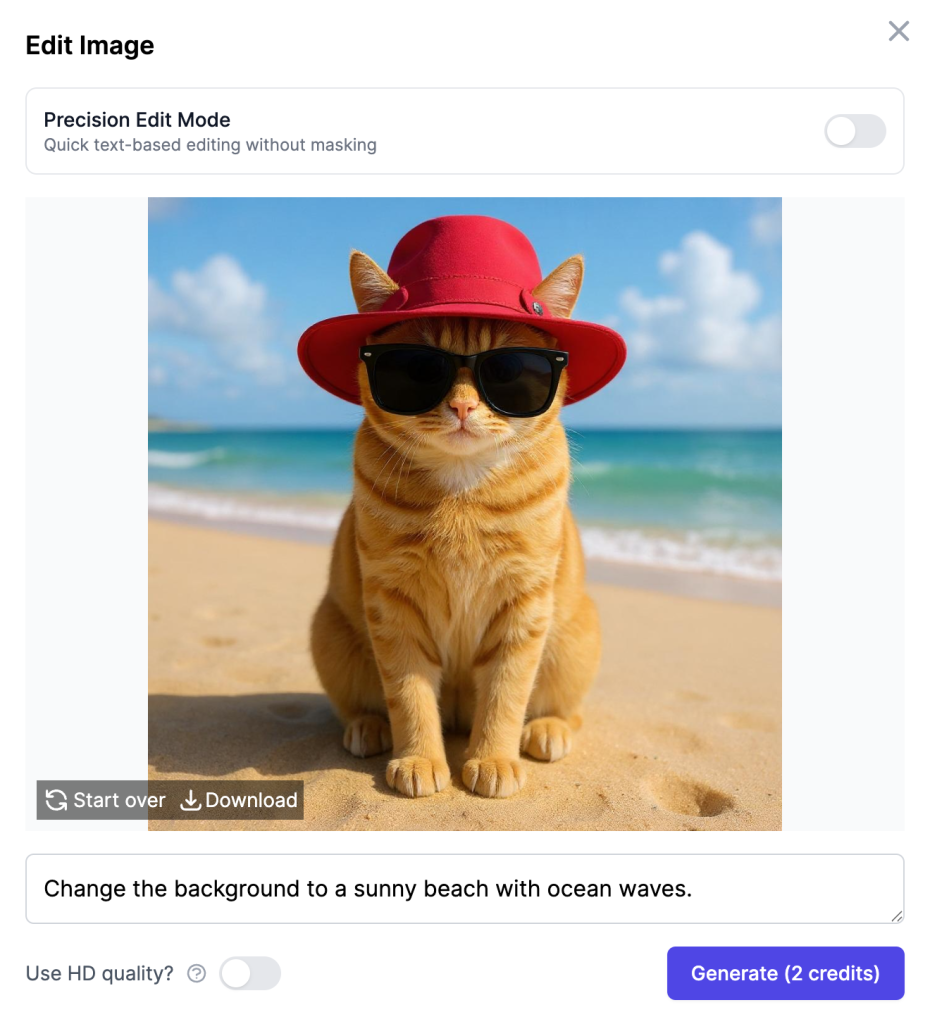
This iterative process gives you incredible control to build complex scenes with simple text commands.
3. Instant Style Transformation
Instantly reimagine any photo in a variety of stunning artistic styles. This is perfect for creating unique social media content, avatars, or just for fun!
Goal: Upload one photo and generate multiple artistic versions of it.
Step 1: Upload Your Photo
- Start with a clear photo of your subject. A portrait or a simple object works best.
[Image: A standard portrait photo of a person]
Step 2: Apply a New Style with a Prompt
- Open the Edit Image modal.
- In the prompt, describe the style you want to apply.
- Click Generate and watch your photo transform.
Step 3: Experiment with Different Styles Go back to your original photo and try these prompts to see the incredible variety you can achieve in seconds:
In the style of a vibrant anime character.As a detailed oil painting on canvas.As a black and white manga illustration.As a claymation figure.In the style of a 3D cartoon character.As a vintage comic book drawing.
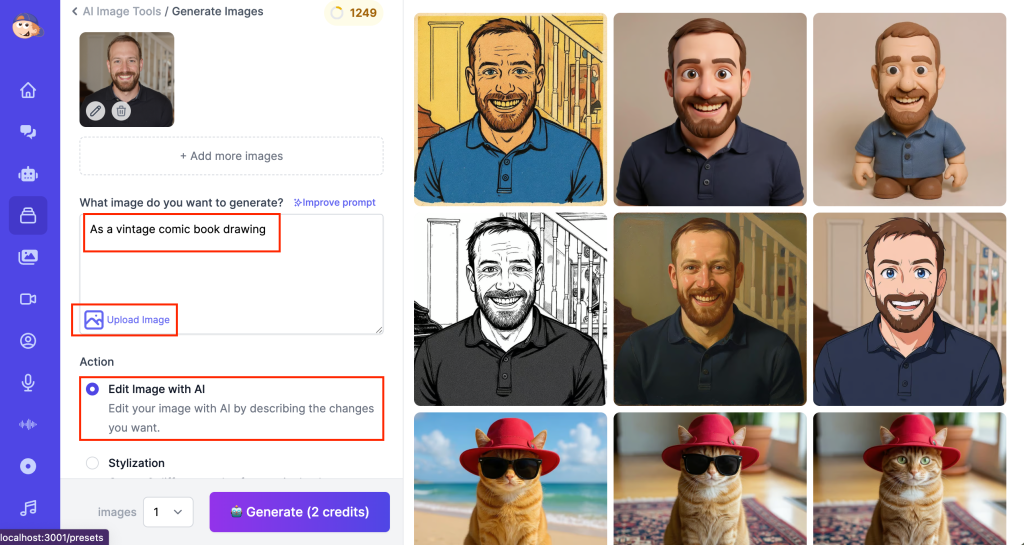
Conclusion
With FLUX.1 Kontext on Easy-Peasy.AI, you are no longer just a user—you are a director. You have the tools to maintain character identity, build scenes with precision, and explore infinite artistic styles.
Now it’s your turn. Upload a photo, create a character, and see what amazing stories you can tell.
Happy creating!
