Category: Guide
-

The Complete Guide to Bot Actions: Building Agentic AI Chatbots
Bot Actions transform your chatbot from a simple question-answering system into an intelligent Agent that can execute real tasks.
-

Basecamp Chatbots Integration Guide
Transform your Basecamp workspace with AI-powered Bots from Easy-Peasy.AI.
-

Consistent Characters & AI Image Editing with FLUX Kontext
Welcome to the next generation of AI image creation on Easy-Peasy.AI! Gone are the days of inconsistent characters and starting from scratch with every new idea. With the power of the FLUX.1 Kontext model, you can now create, edit, and transform images with incredible precision and consistency.
-

How to Generate Text-to-Speech in Specific Accents
With Easy-Peasy.AI’s powerful Text-to-Speech generator, you can instantly create crystal-clear voiceovers in a wide variety of global accents. This guide will walk you through the process using the Singaporean accent as an example, but the same steps apply to any accent you need.
-
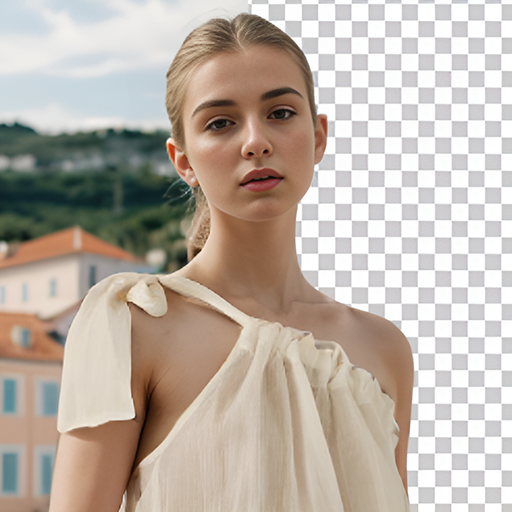
Image Background Removal API Tutorial
This guide will walk you through using the Easy-Peasy.ai API to programmatically remove the background from an image.
-

How to Animate Photos with AI
In the digital age, photos are no longer confined to static memories. With Easy-Peasy AI’s cutting-edge animation technology, you can now breathe life into your favorite images—whether they’re cherished family portraits, historic photographs, or creative artwork. This guide will walk you through the simple process of transforming still images into captivating animated videos that preserve…
-
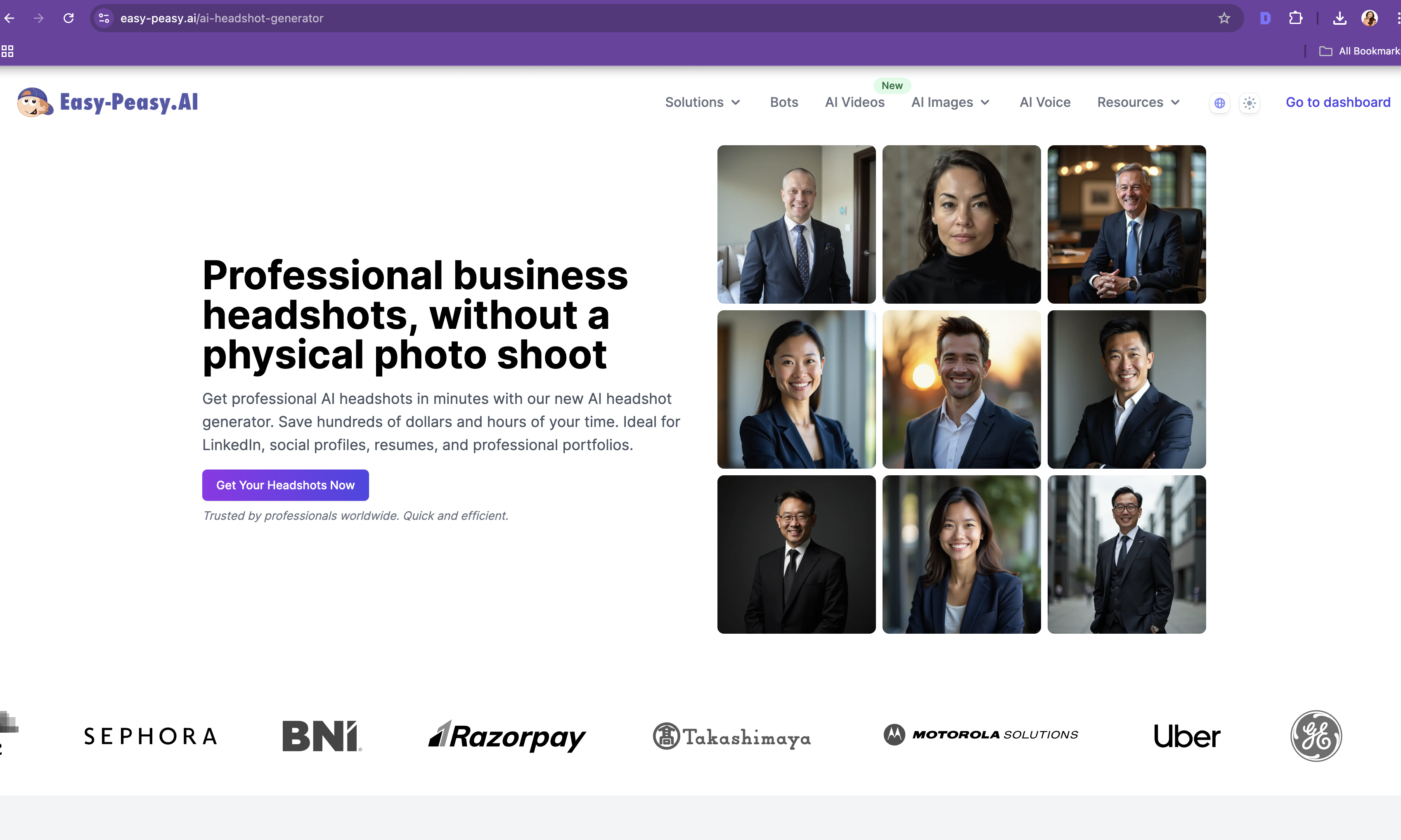
How to Generate Consistent, Professional Team Headshots in Minutes
The Headshots Team feature in Easy-Peasy.AI allows teams to create professional AI-generated headshots for multiple members. Follow this step-by-step guide to set up and use the feature effectively.
-

How to Create AI Caricatures from a Single Photo
Ever wanted to turn your ordinary photos into eye-catching caricatures, portraits, profile pictures? Remember those talented street artists who could capture your essence in a few exaggerated strokes? Now you can achieve similar results with just a few clicks using our Image Generator.
-
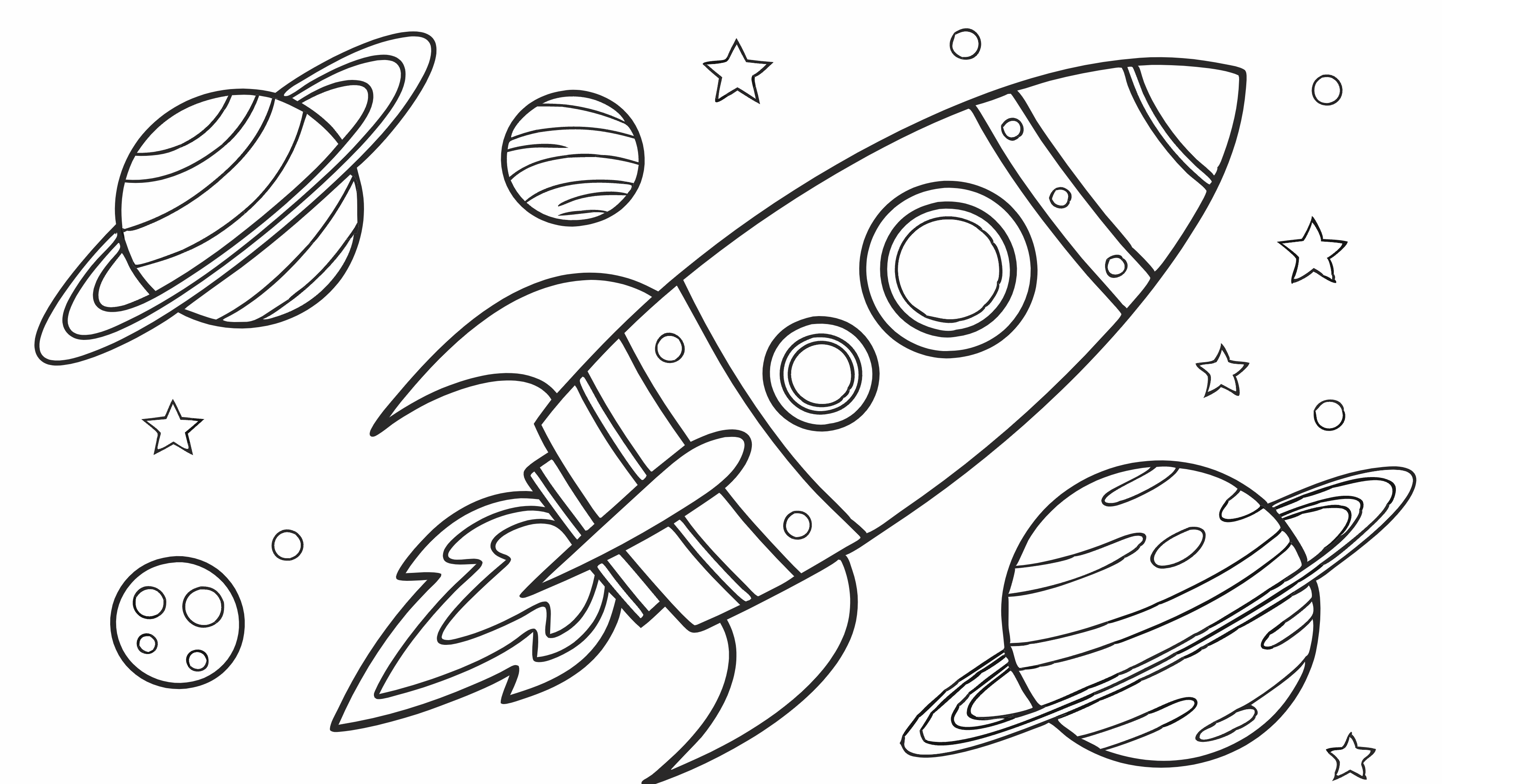
How to Create AI-Generated Coloring Pages
Transform your creative ideas into printable coloring pages using artificial intelligence! Our AI Image Generator can create beautiful line art perfect for coloring activities. The best part? The images are generated in SVG (Scalable Vector Graphics) format, which means they maintain crisp, clean lines at any size and are ideal for printing.
-
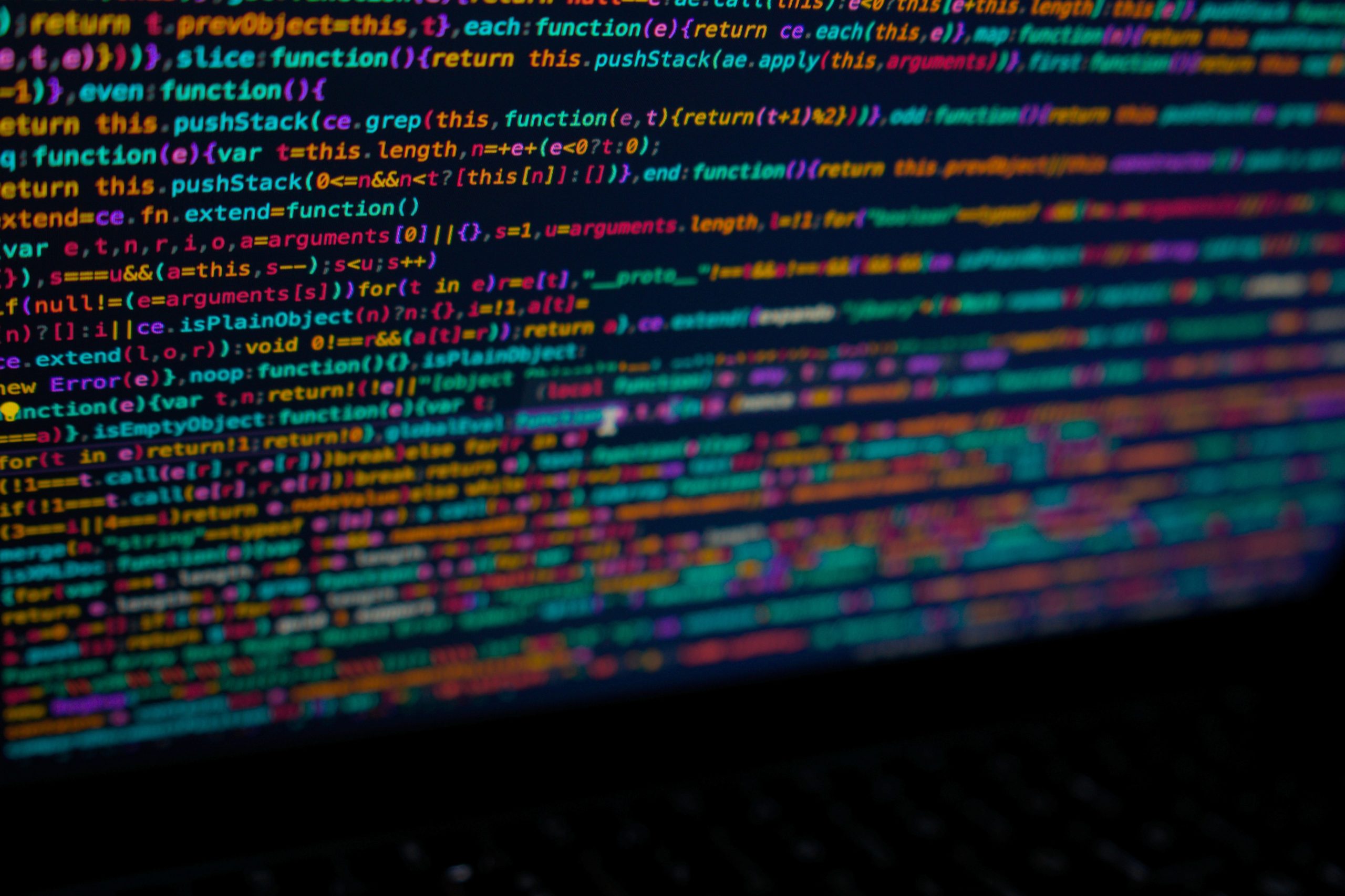
Generate Image Descriptions with Easy-Peasy.AI API
Looking to add powerful image description capabilities to your application? Easy-Peasy.AI’s Image Description API transforms any image into detailed, accurate descriptions using advanced AI. This guide shows you how to integrate this feature into your projects.